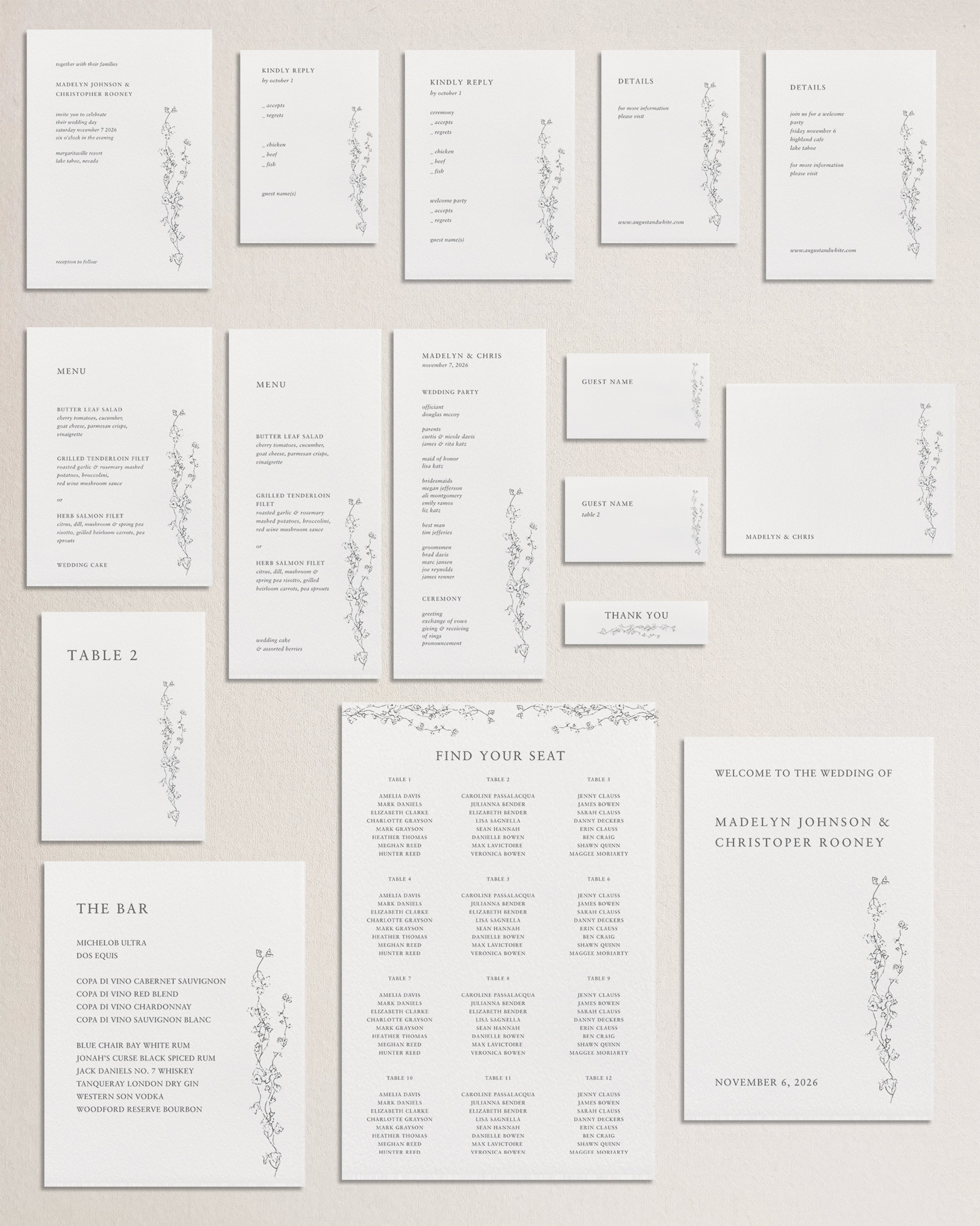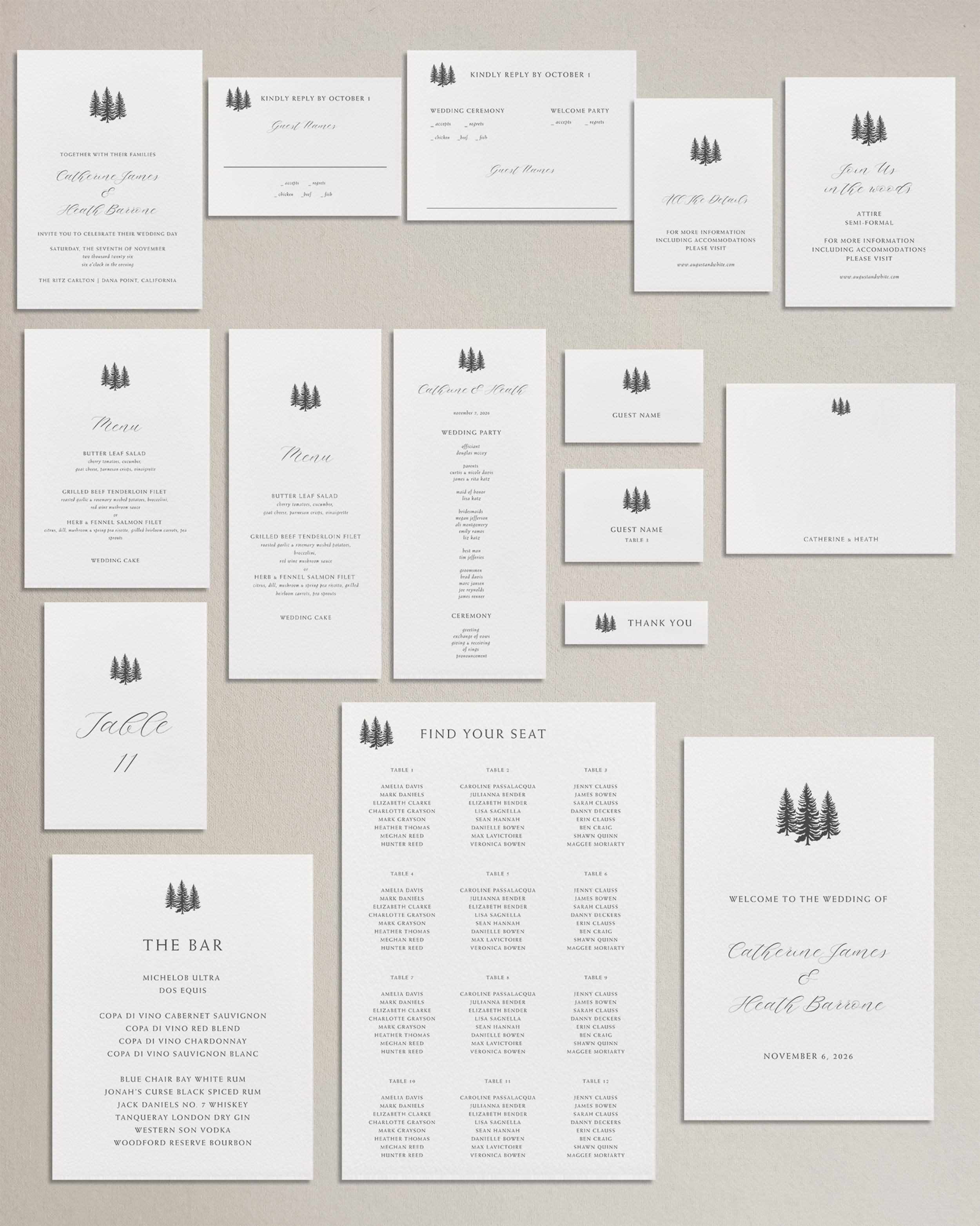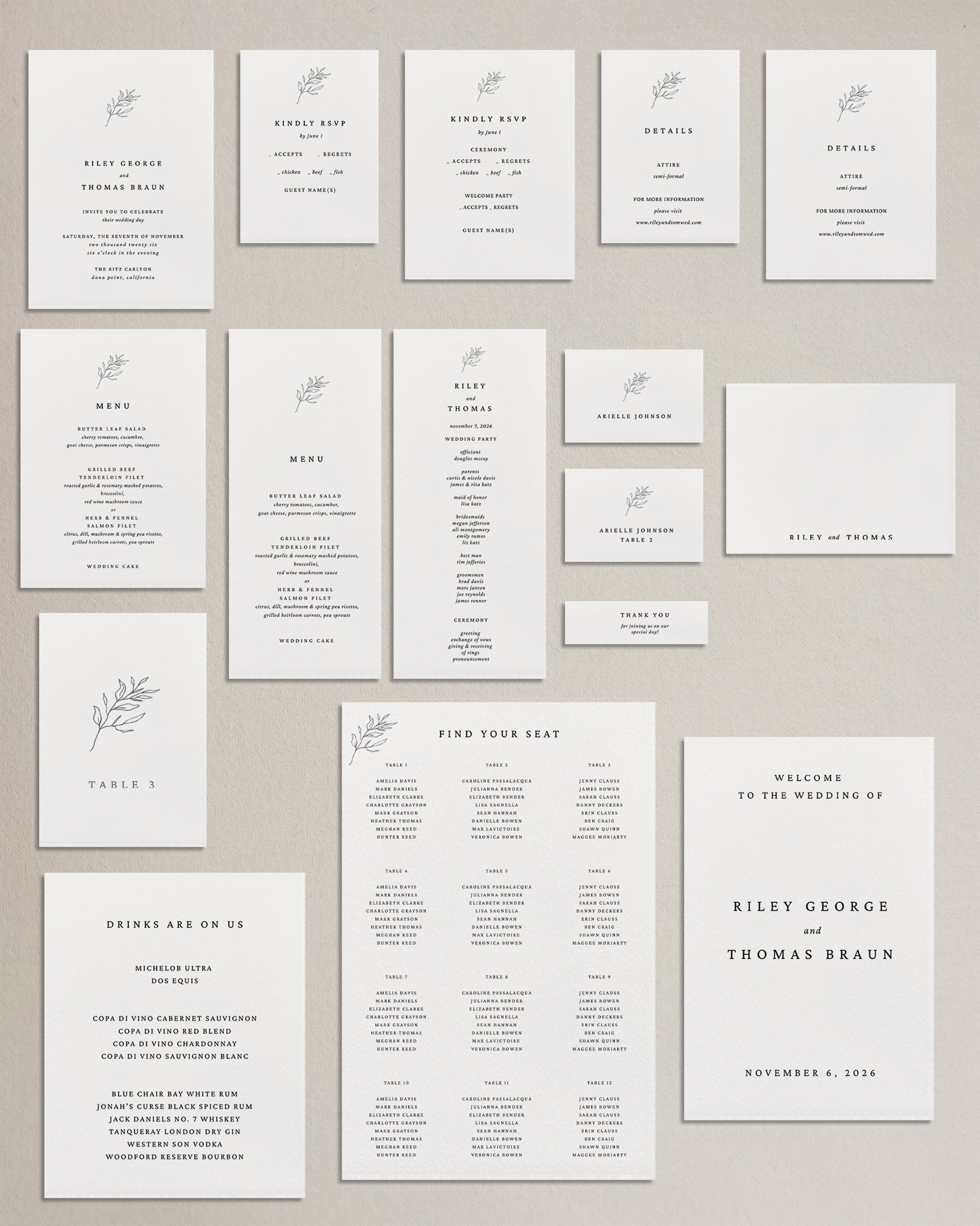CANVA WEDDING TEMPLATES
Wedding paper MADE SIMPLE
Perfect for the DIY bride, each kit includes a professionally designed invitation, reply cards, detail cards, illustrations and/or patterns, and day of stationery — all delivered instantly to your inbox. We even include a helpful DIY guide on printing and purchasing twine & ribbon!
No design experience? No problem. Canva’s drag-and-drop interface makes it easy to tailor everything to your unique style.
What will I receive?
You’ll receive professionally designed templates and visual assets that you can easily tailor to suit your wedding using Canva’s intuitive tools. With just a few simple adjustments like customizing your text, swapping in your colors, or tweaking fonts - you’ll have a cohesive, beautiful wedding suite that’s uniquely yours.
5x7 Invitation (A7)
Reply Card (3.5x4.8 & 4.25x5.5, A1 & A2 sizes)
Detail Cards (3.5x4.8 & 4.25x5.5, A1 & A2 sizes)
Sample return & guest addressing
Envelope Liner
Menu (5x7 & 4x9)
Program (4x9)
Place Cards (2x3.5 flat & folded)
Escort Cards (2x3.5 flat & folded)
8x10 Bar Sign
24x36 Seating Chart
5x7 Table Numbers
11x17 Welcome Sign
1x3.5 Favor Tag
4.25x5.5” Thank You Card (A2)
Font information
A DIY guide on where & how to print
Tips from a veteran wedding stationery designer
Access to the Color Lounge for palette inspiration
Envelope, twine, ribbon, and assembly information
HOW IT WORKS
Just a few steps for beautiful, professionally designed stationery
Purchase
Select your favorite design, and then purchase.
Download
You will receive an email to download a PDF with the link to your new brand.
Design
Change your colors, text and more, and download your files.
PREFER US TO DESIGN & PRINT?
We would be happy to help! Please inquire with your quantity & cards needed.
FAQ
-
Canva is incredibly beginner-friendly - even if you’ve never used a design tool before.
Here’s why it’s easy to use:
Drag-and-Drop Interface: You can simply click, drag, and drop elements like text, images, and shapes exactly where you want them. No design experience needed.
No Software to Install: Canva works right in your web browser (or via the mobile app), so you don’t need to download anything to get started.
Pre-Designed Templates: Our branding kits are already professionally designed, so most of the work is done for you. You’ll just customize things like your business name, colors, and fonts.
Step-by-Step Edits: You can change colors, text, images, spacing, and more with just a few clicks. Everything updates in real time.
Tons of Help: Canva has built-in tutorials and tips, and we also provide guidance with your kit to make setup even easier.
Even if you’ve never designed anything before, you’ll be surprised how quickly you can create something beautiful and professional. It’s perfect for entrepreneurs who want full control without the steep learning curve.
-
Yes, Canva is free to use, and the free version is typically enough for customizing our branding kits!
With a free Canva account, you can:
Use a wide selection of fonts, colors, and design elements
Upload your own images and graphics
Download your finished designs in various formats (like PNG, JPG, or PDF)
-
You’ll have full control to customize colors, fonts, layouts, and more. You can also adjust the card sizes and graphics to perfectly fit your style and needs.
-
Yes, you can edit as many times as you need! Once you click on the link in the PDF you will receive, it will open in Canva and you can save it to your account. You can even create new items such as envelope liners, welcome notes, etc.
-
Absolutely! Please inquire here for more information.